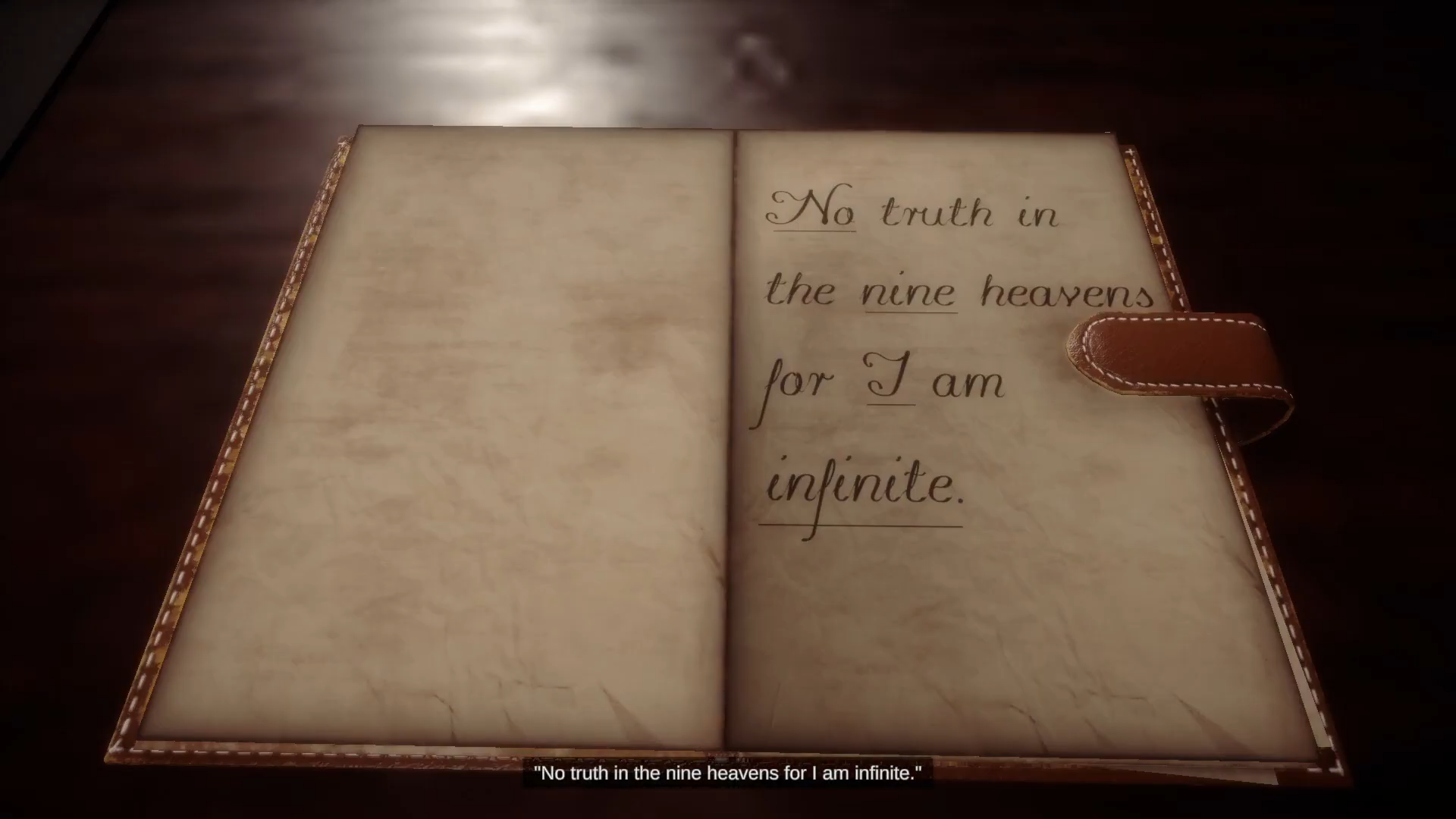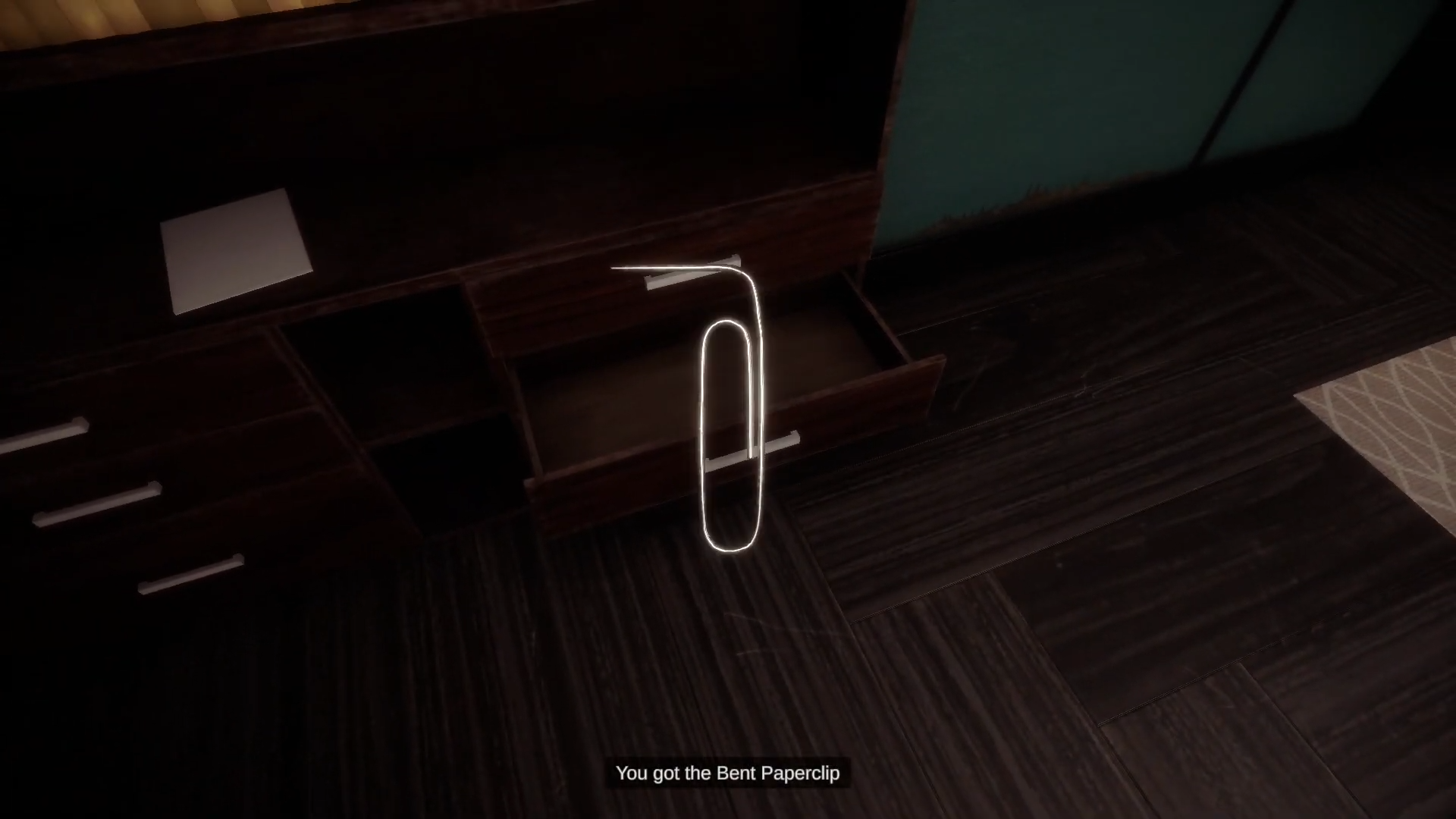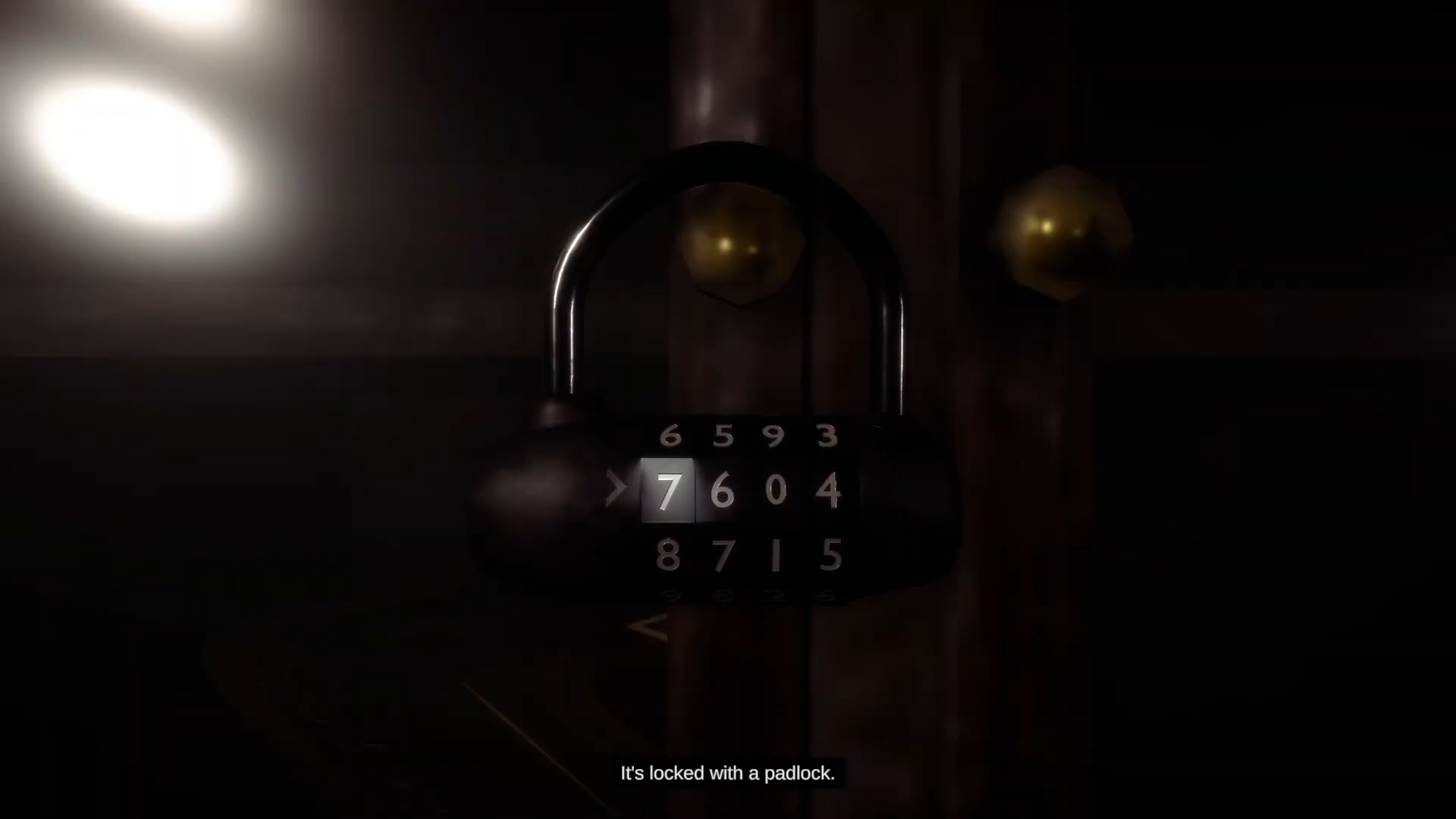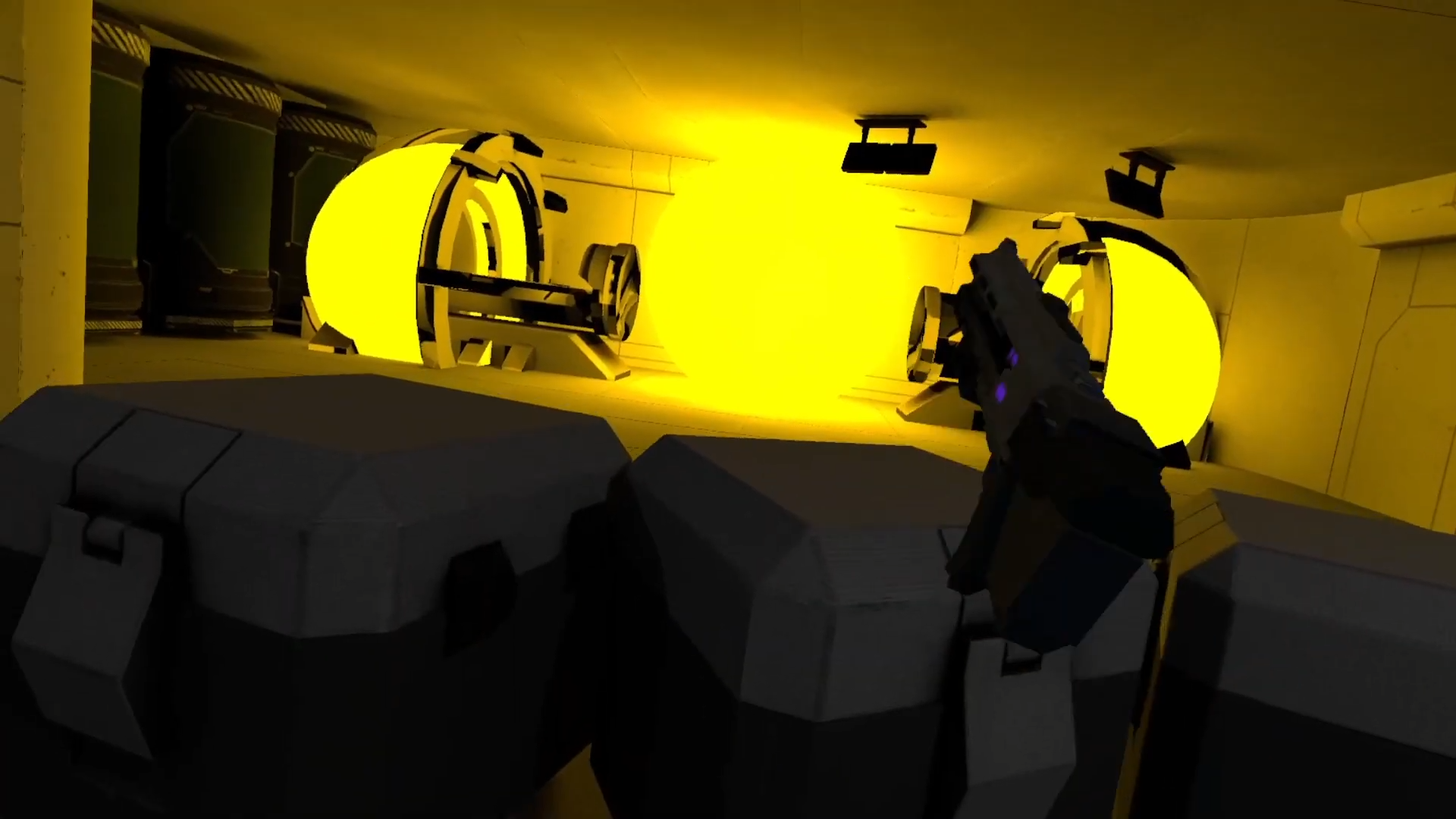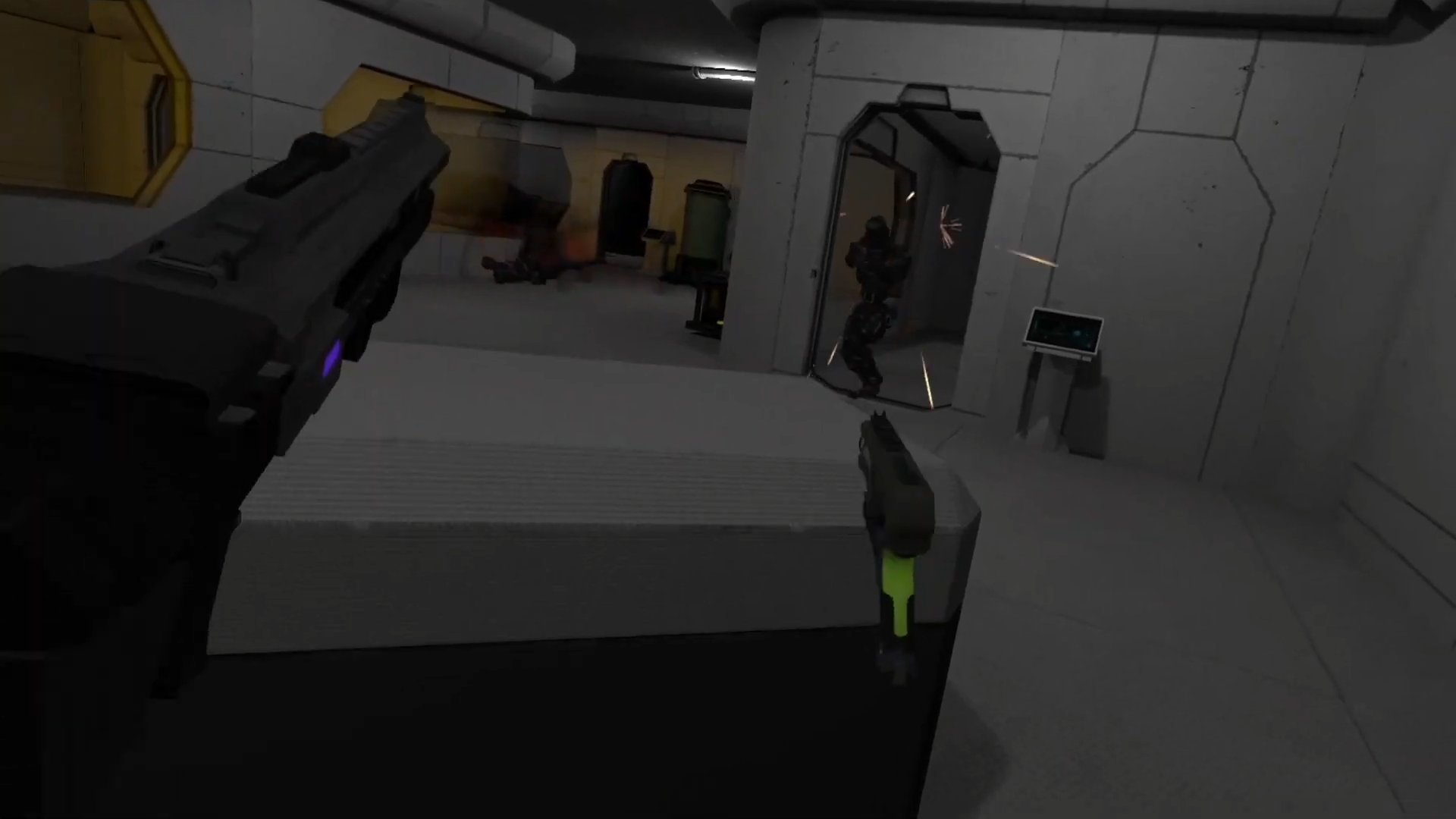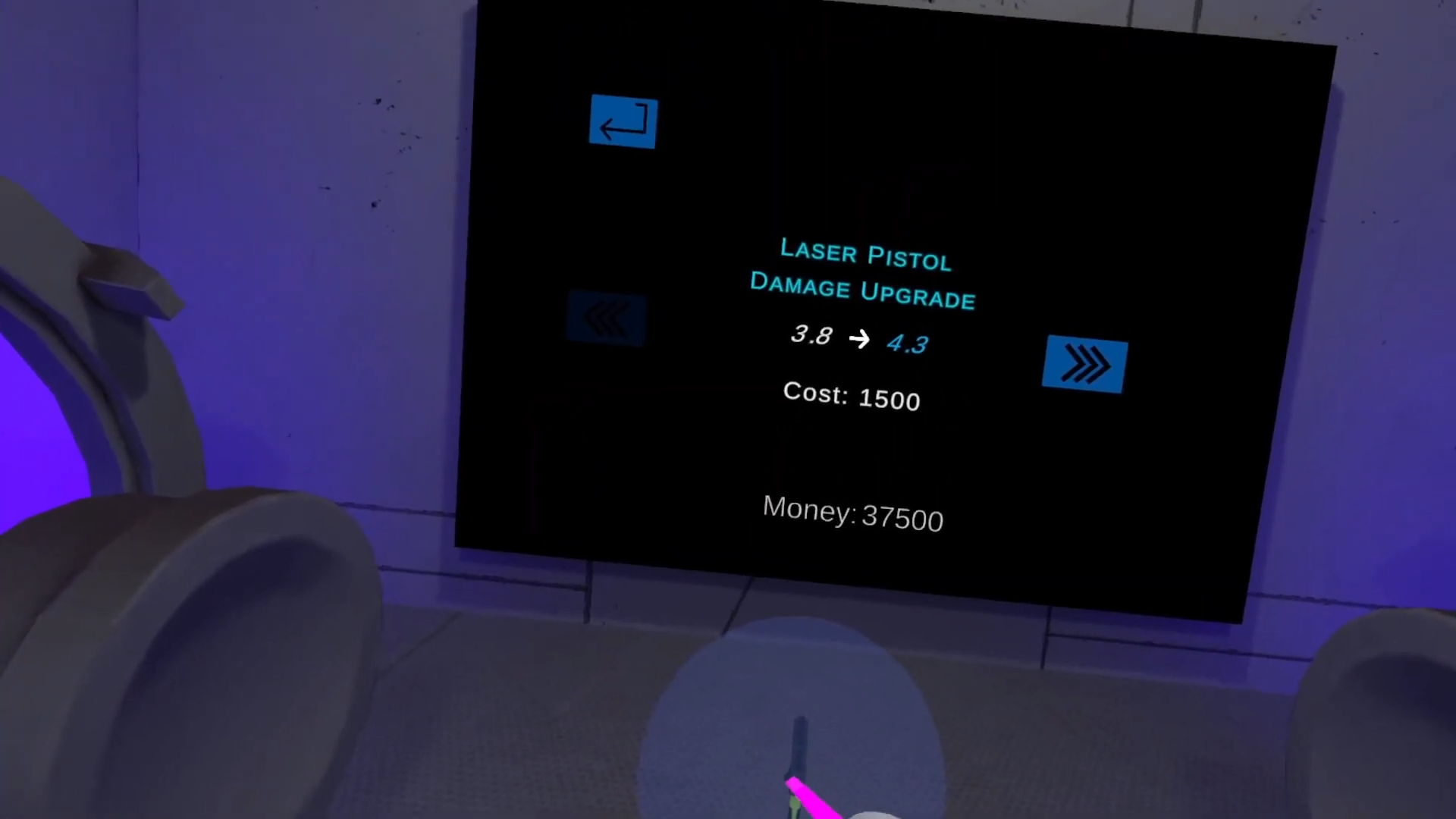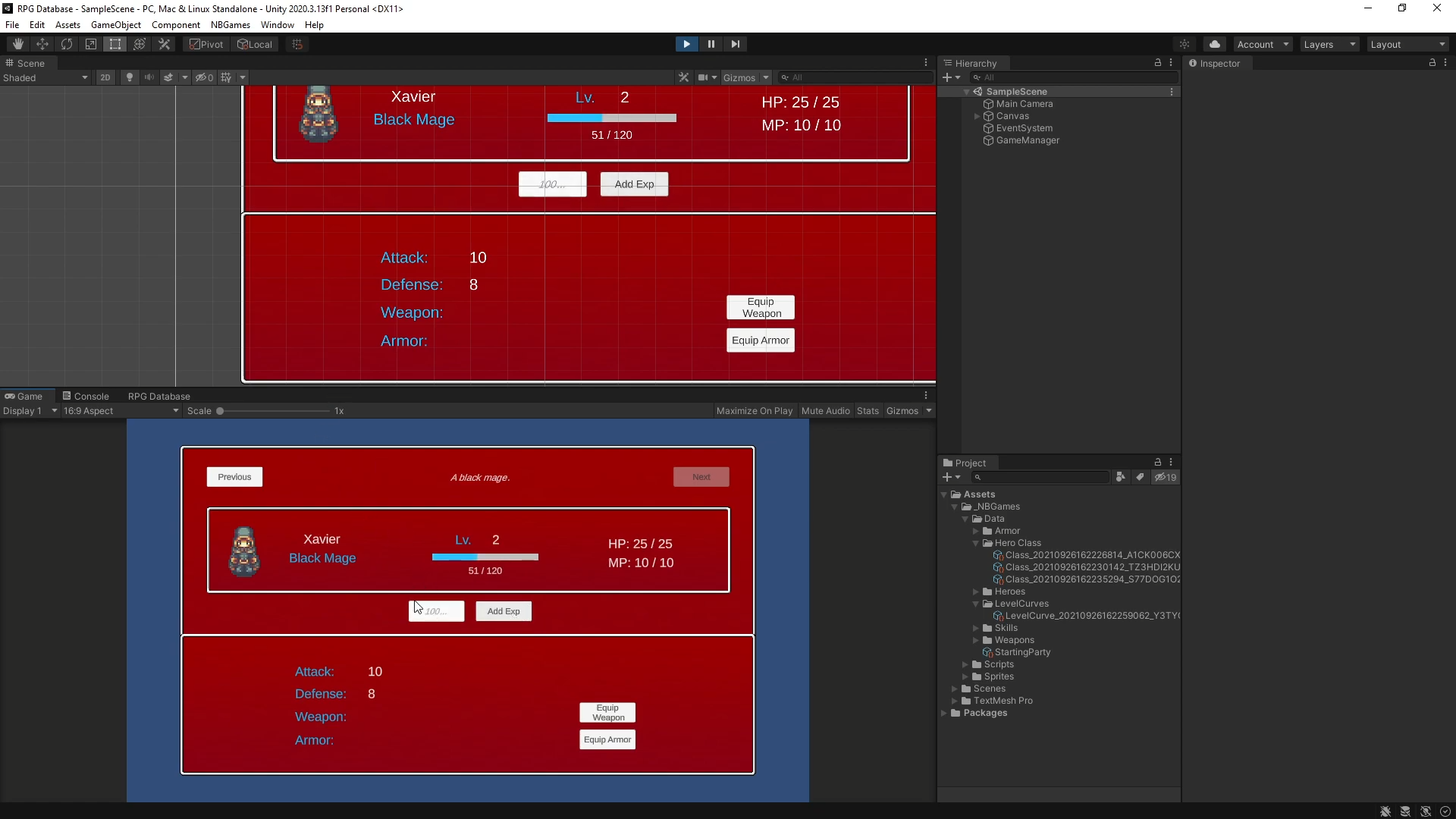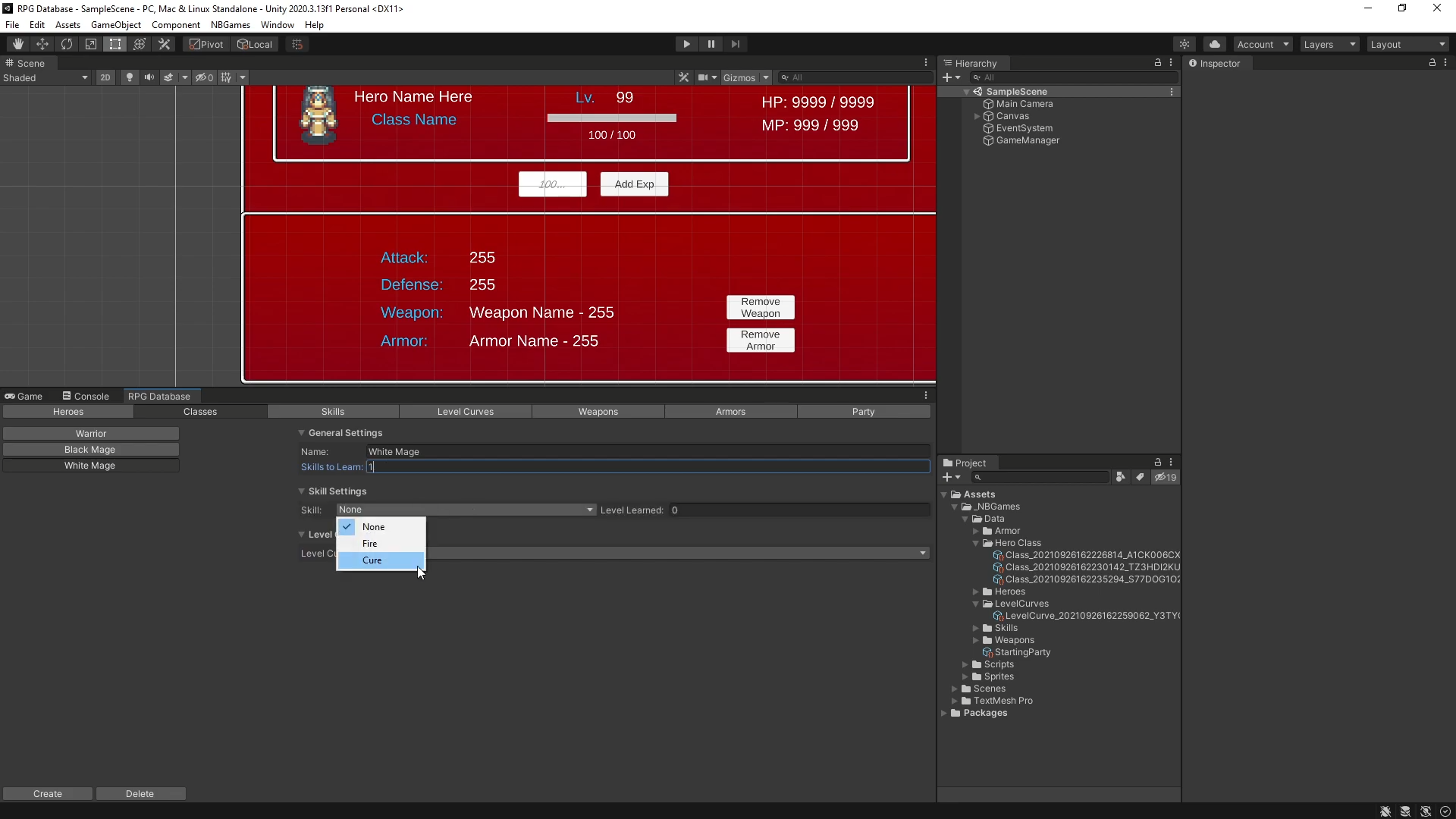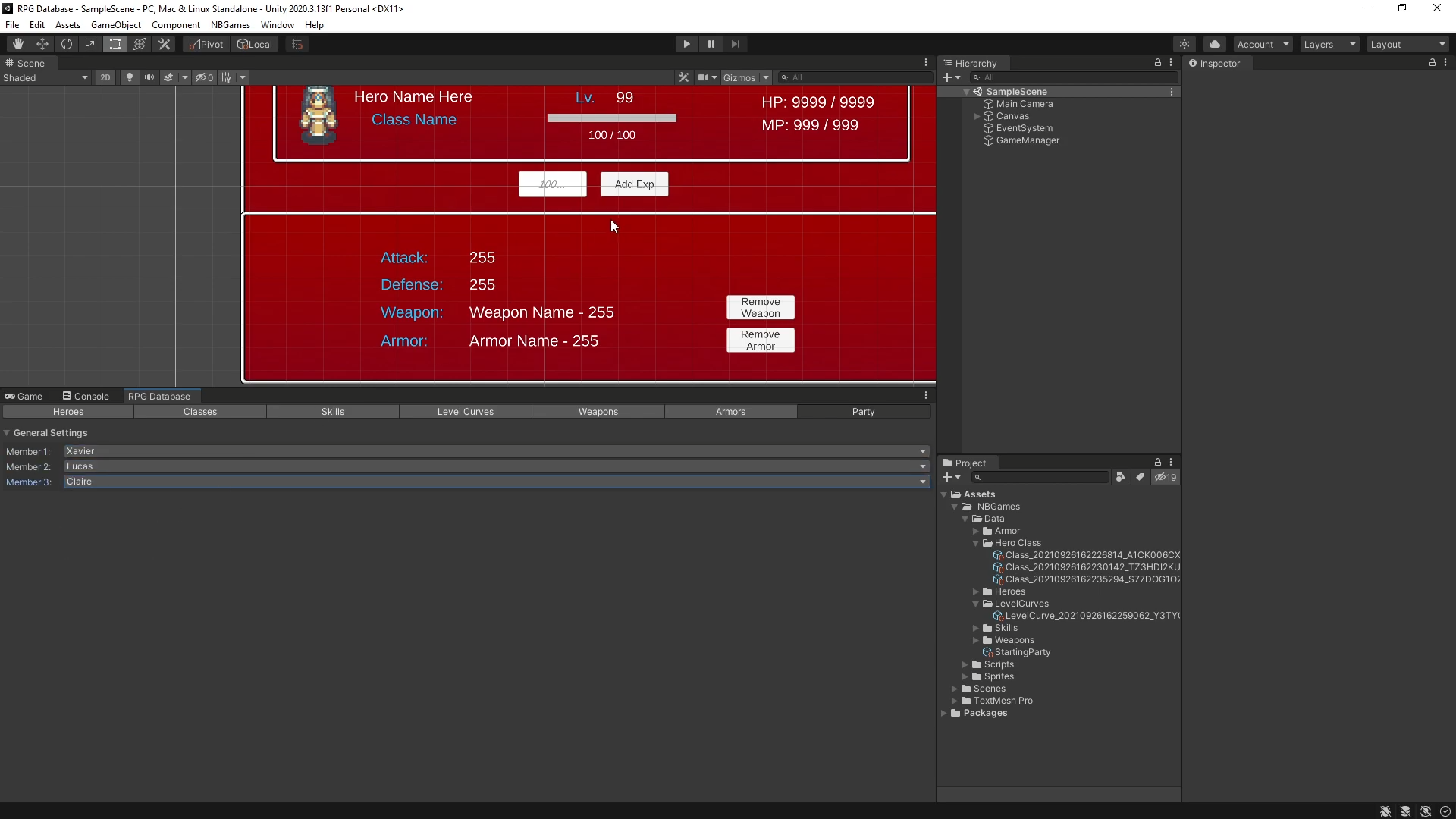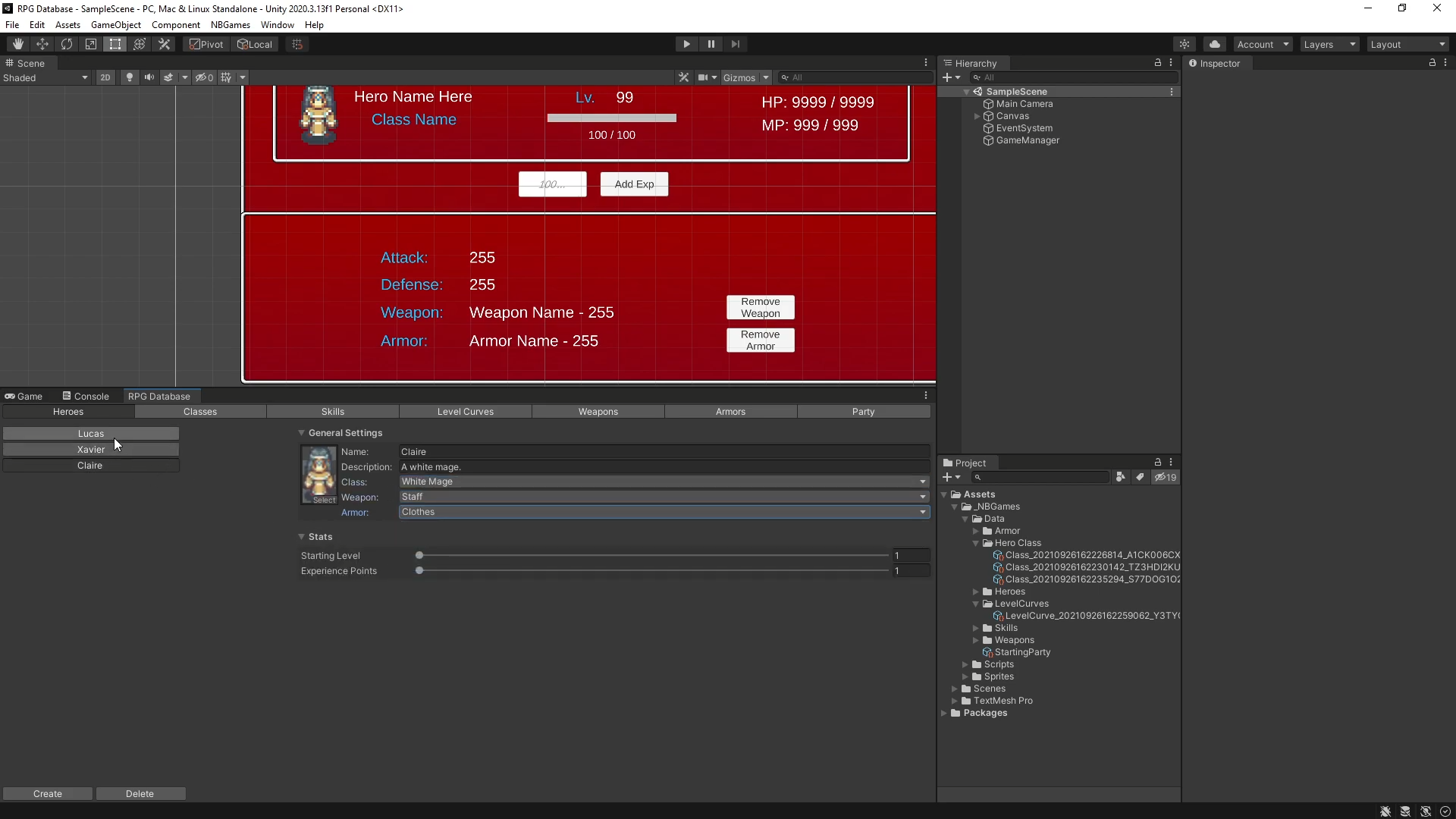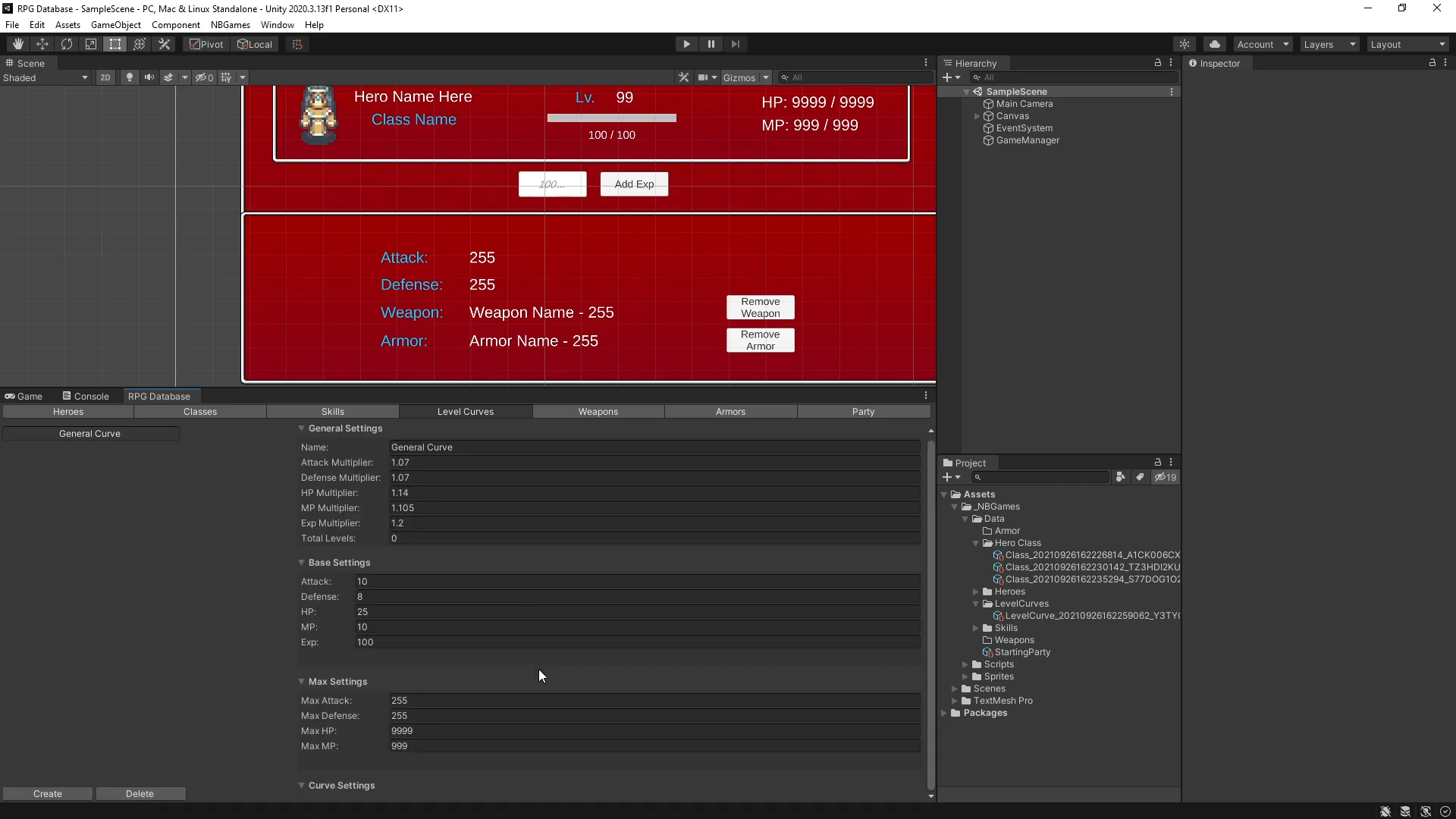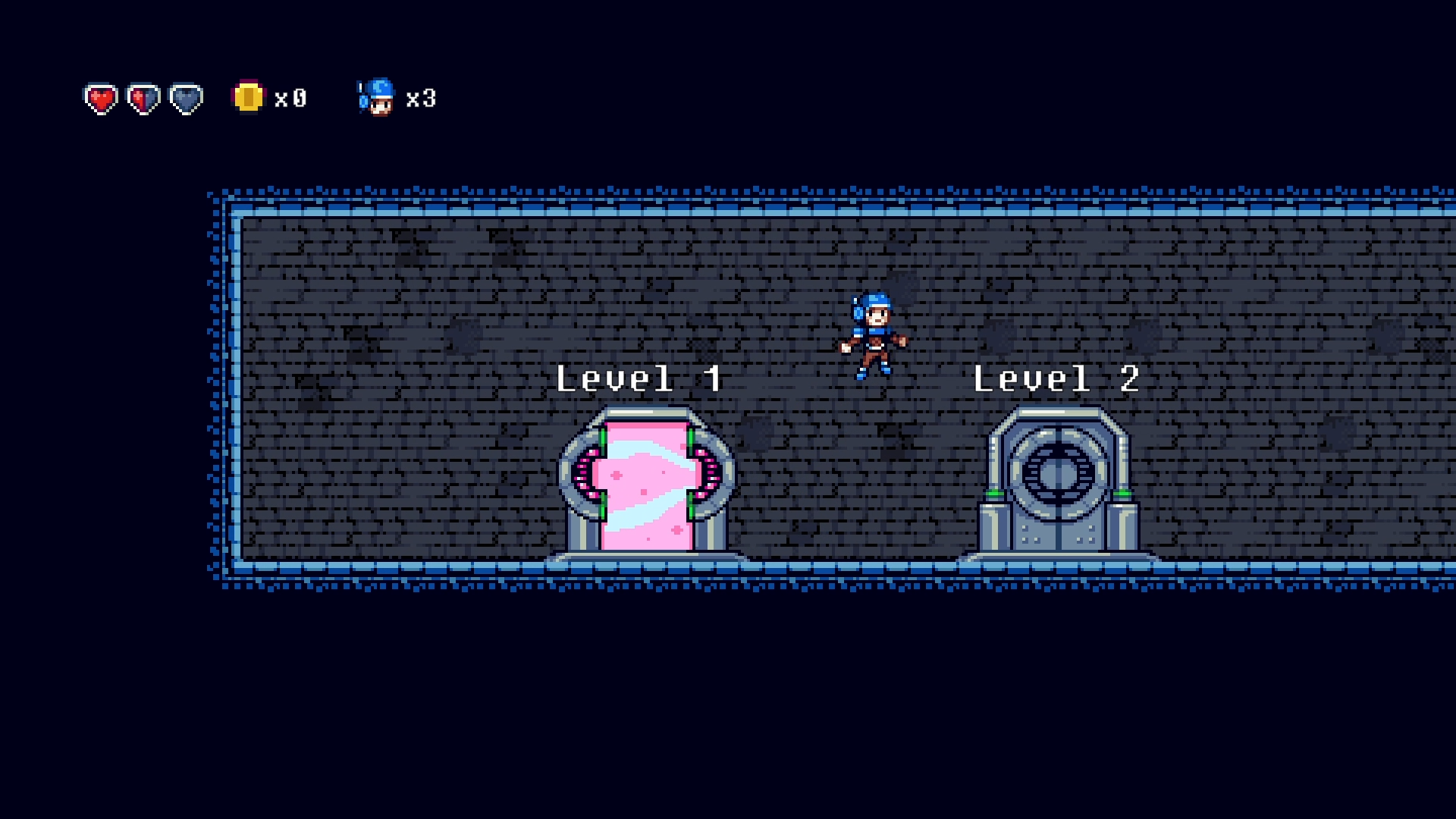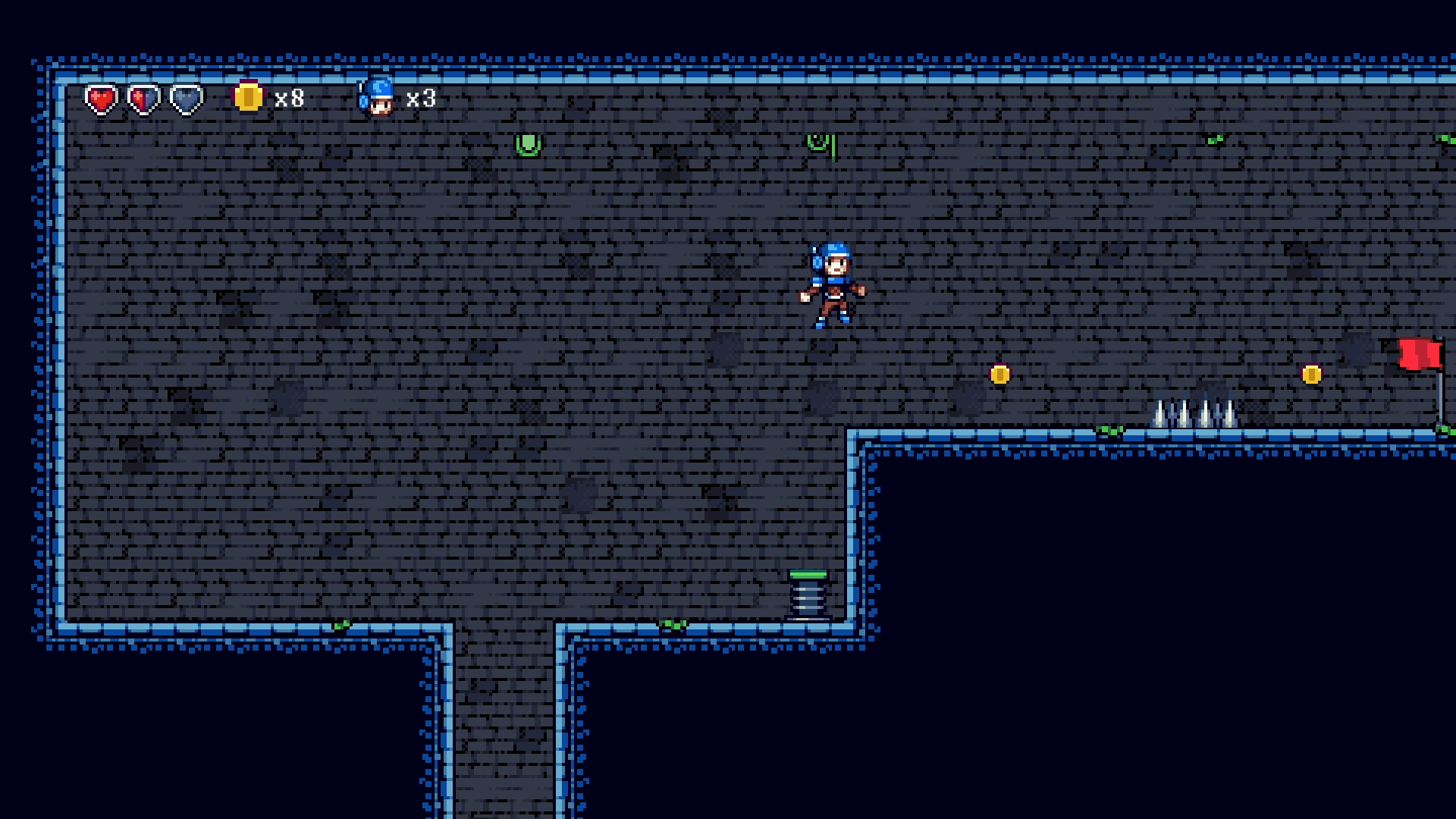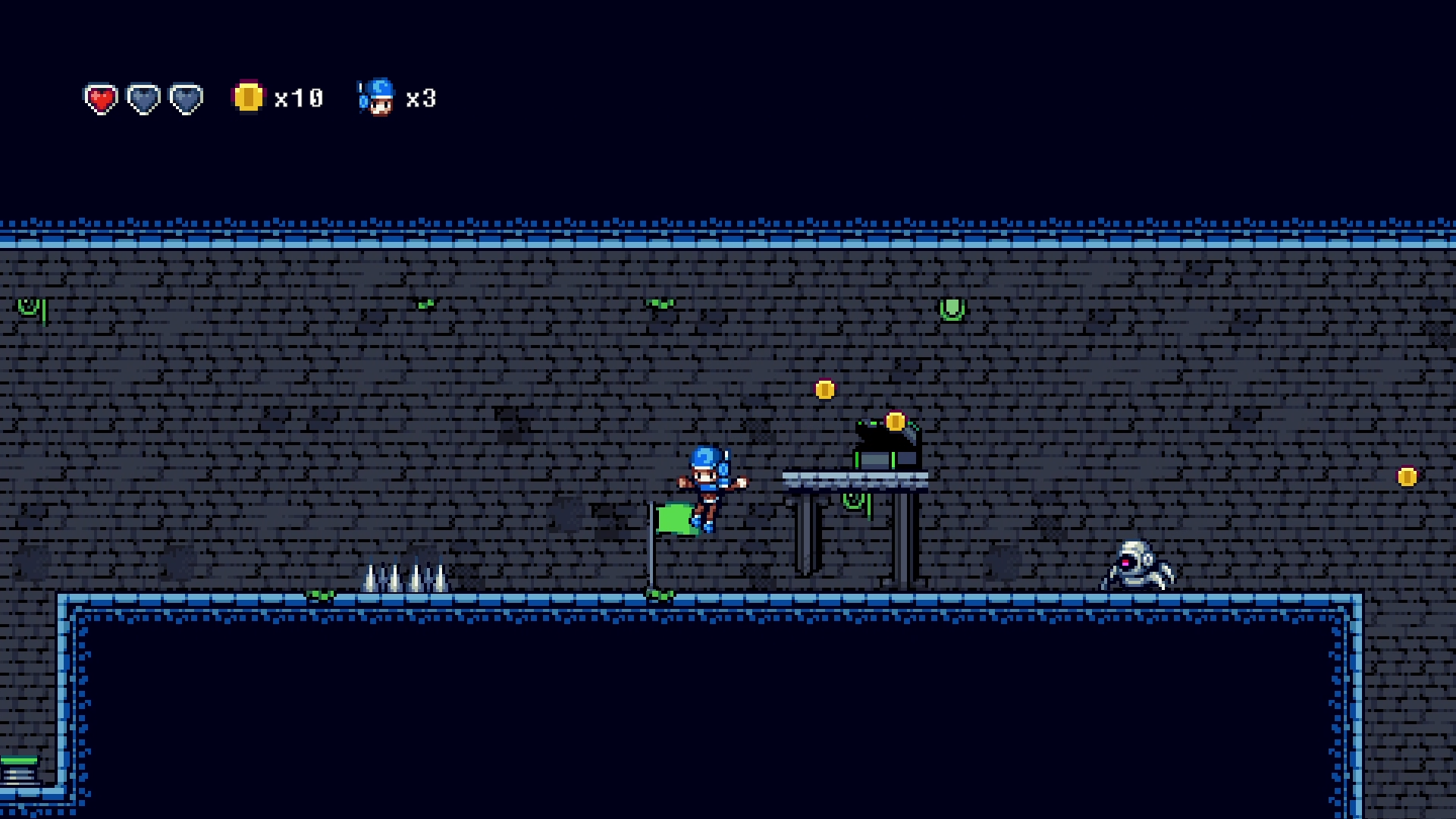Hello!
I’m Nathanial Benton
You can call me Nate. I’m a software engineer and game developer, with over 15 years of experience across various engines.



About
I pursued an interest in game development since I was four years old. I watched my mother play The Legend of Zelda: A Link to the Past. I was amazed that people created the game’s incredible world, and decided I would become a game developer. By the time I was 12, I was already on my way to self-teaching myself programming video games.
For the last several years, I’ve focused on the Unity engine, with a strong interest in VR development.
I always strive to improve and learn more in the field of programming. In my off time, I have begun learning Unreal Engine and C++ as well as Python to broaden my skillsets. A lot of my hobby projects also involve programming. For example, I ran an automated 24/7 Twitch channel where a robot I built shiny hunted Pokémon.
I love improving workflows to be more efficient with custom toolsets, and designing modular components that are easy for designers to use and achieve their goals.